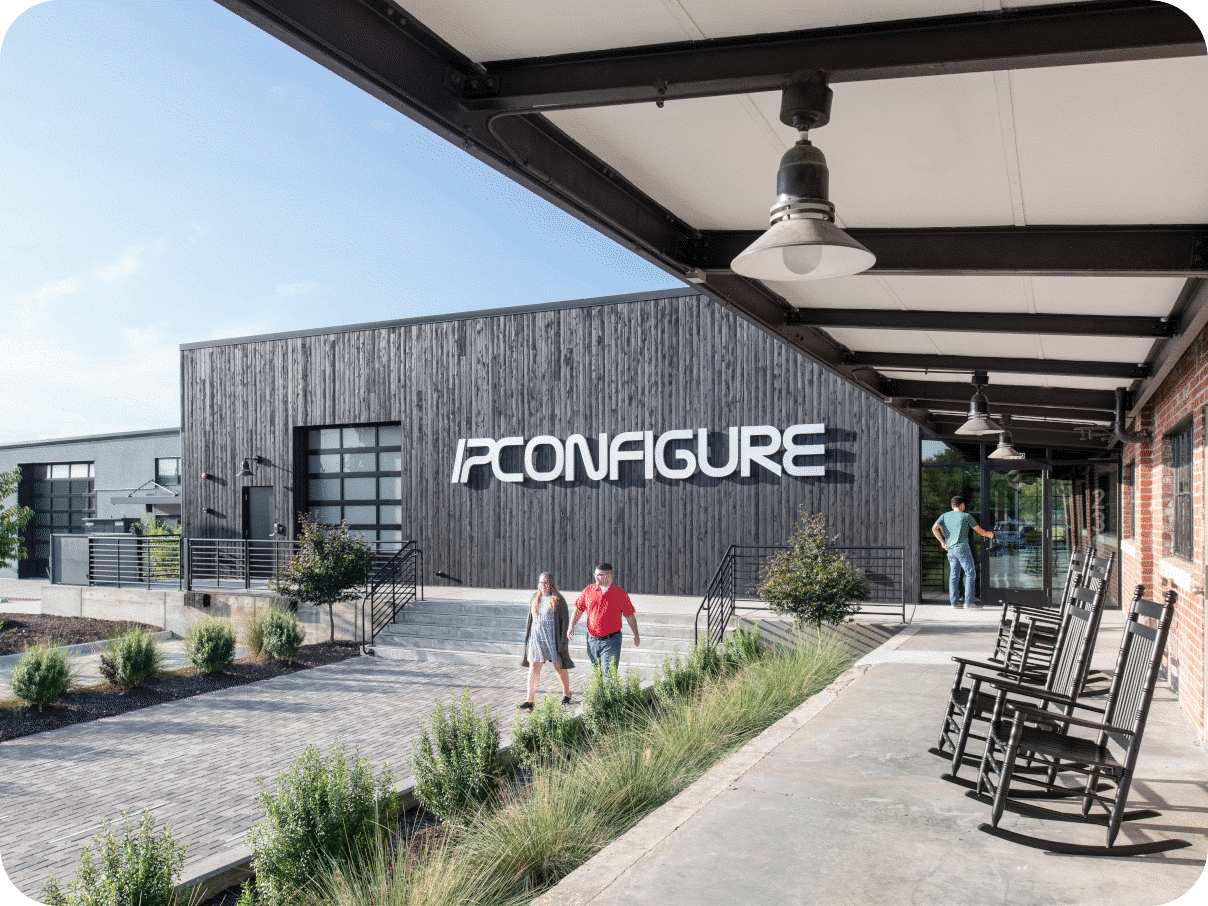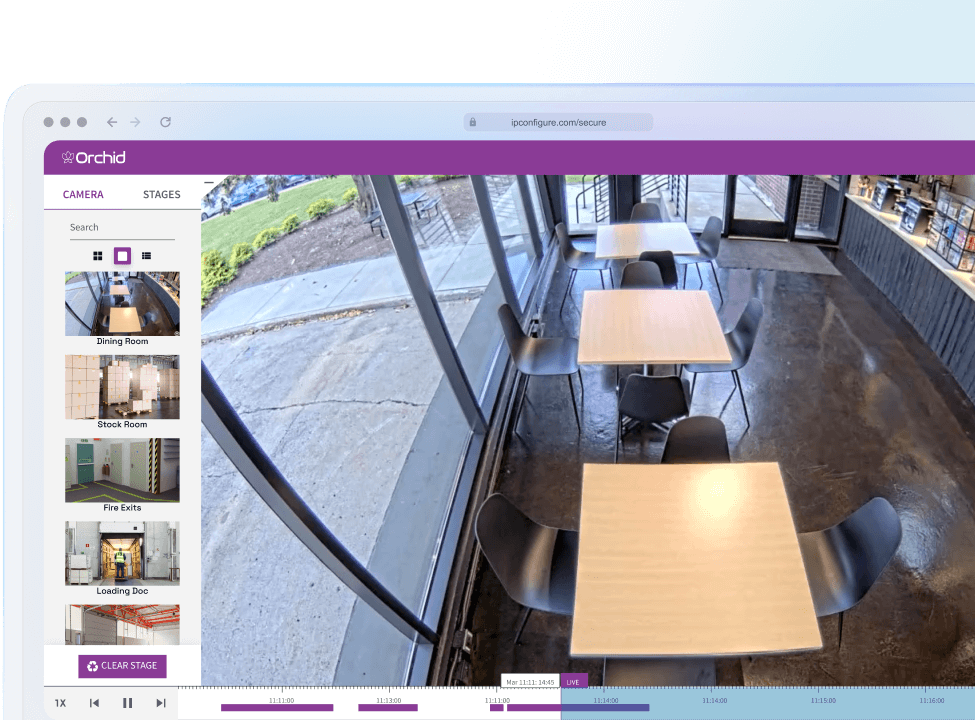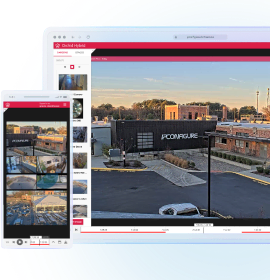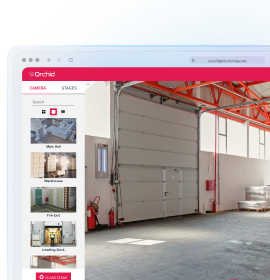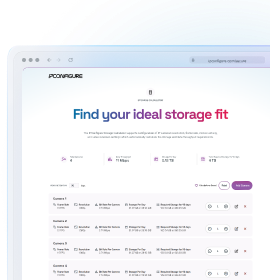Download Orchid VMS
Upgrade your surveillance
Upgrade your surveillance
See how the most flexible, scalable & delightfully simple video management system can empower your security.
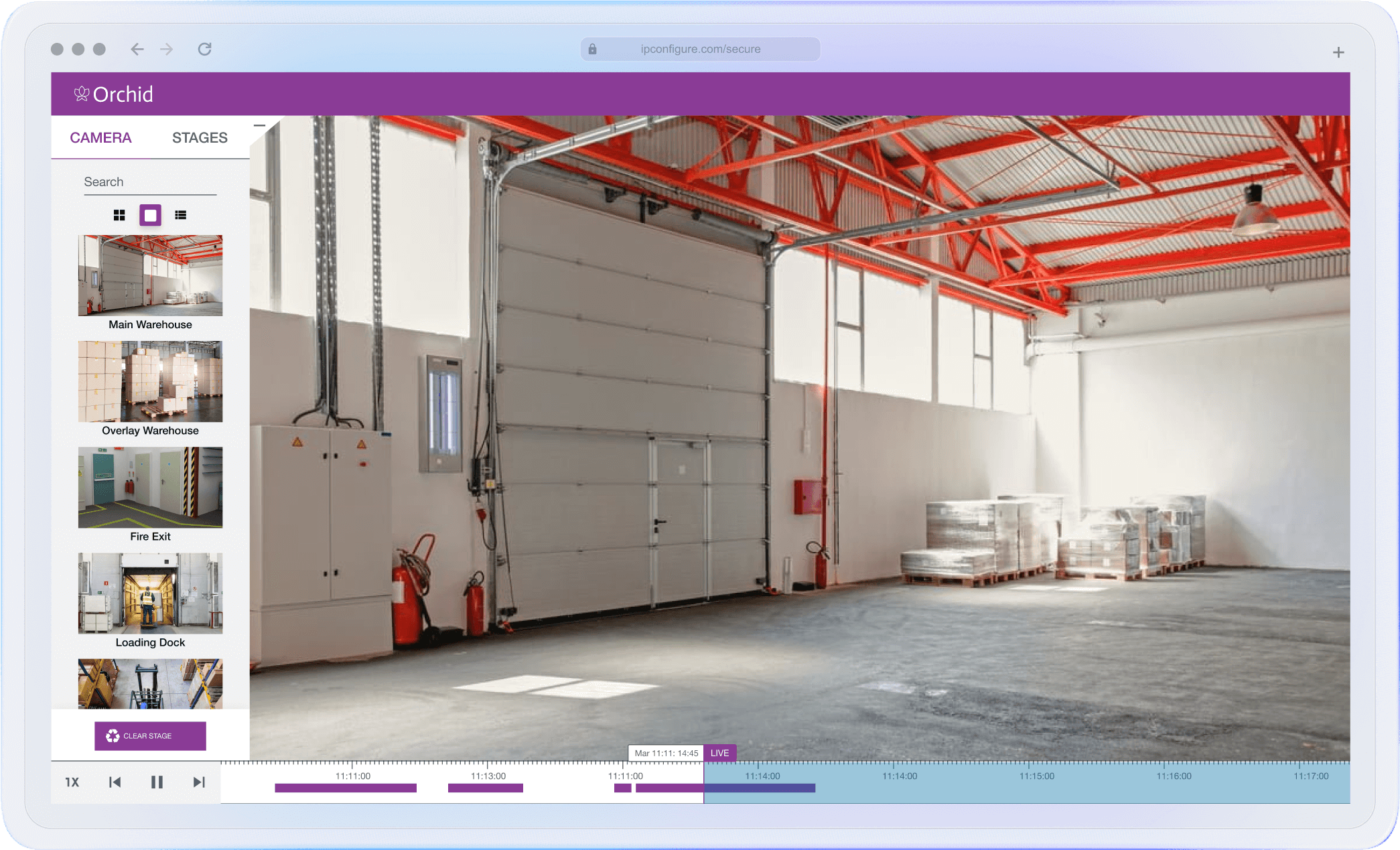
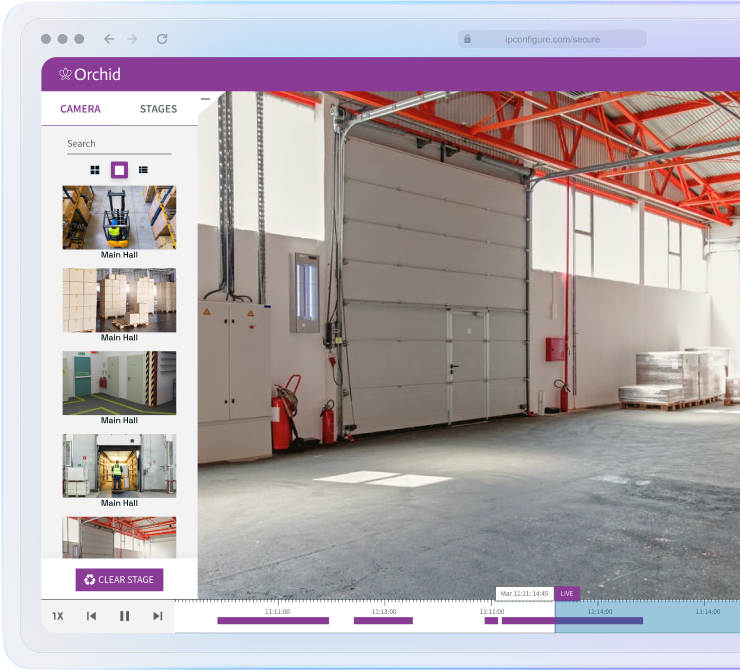
Download Versions
Orchid VMS
Orchid VMS is free to download, install, and use in trial mode. To access more cameras, unlimited retention, and our trouble ticket and phone-based technical support, contact sales@ipconfigure.com to purchase the full Orchid VMS licenses or schedule a demo.
Software Update
Latest Release
Orchid Fusion VMS 25.6.0
Automatic timezone switching, shareable stage links, enhanced RTSP proxy, and much more.
Orchid Recorder 25.6.0
Improved timezone support, shareable Stage links, and more.
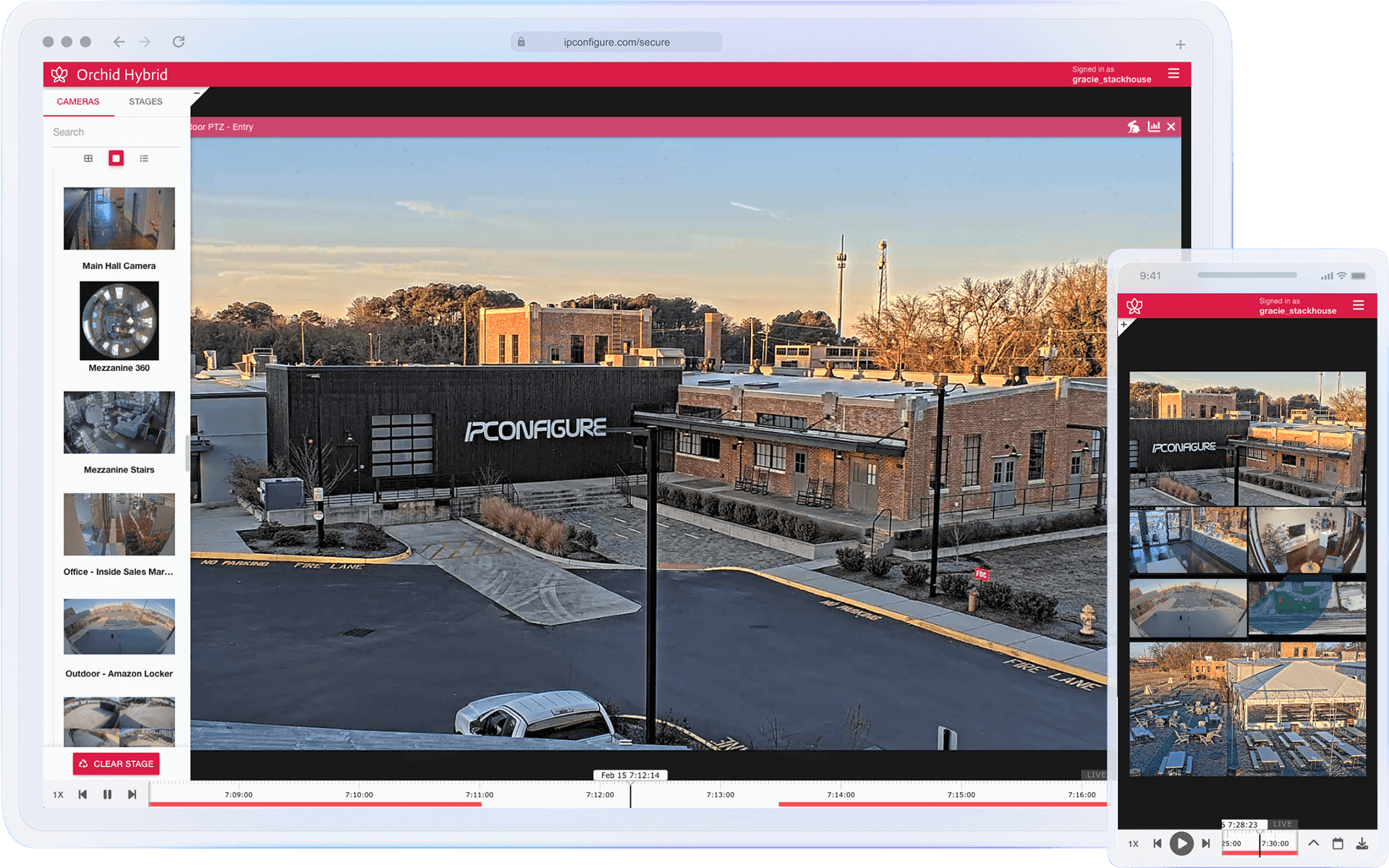
You'll need
Orchid Fusion VMS
Orchid Fusion VMS integrates multiple Orchid Recorder locations into a unified system, providing a cohesive view across all sites. This integration streamlines operational workflows, enhances scalability, and maximizes security effectiveness throughout your organization.
And you'll need
Orchid Recorder
Orchid Recorder centralizes live and recorded video from all cameras into one hub, facilitating efficient monitoring and detailed incident reviews. It serves as a critical tool for managing surveillance effectively and responding promptly to security challenges.
Release 25.6
Version 25.6.0
Orchid Fusion VMS
Automatic timezone switching, shareable stage links, enhanced RTSP proxy, and much more.
Released on 2025-06-24
- Orchid Hybrid/Fusion VMS now provides improved support for systems that span multiple timezones.
- Users can now select to view the Stage Timeline in the timezone of a specific Recorder.
- Time displayed throughout the application now indicates timezone.
- Administrators can enable a new mode for automatically changing the Timeline timezone based on the current players in view.
- Orchid Hybrid/Fusion VMS now supports sharing Stage Links.
- Users can build a Stage, copy the Stage Link to the clipboard, and share with other Orchid Hybrid/Fusion VMS users.
- Stage Links will preserve the Stage layout and playback time.
- A new standalone Fusion RTSP Proxy adds support for AV1 and H265 formats, allowing for more flexibility, greater reliability, and smoother updates.
- The legacy embedded proxy can be re-enabled using the rtsp.provider property.
- Improve the System Alerts edit dialog to use an updated server/camera selection component.
- Fix issue where camera stream status was not properly updating on the Servers page.
- Fix issue where UI would not display correctly when creating a Camera Group.
- Fix issue where contextual menu would not be fully visible on Camera Groups page.
- Fix issue where Thumbnail Search could display thumbnails from the day previous to the currently selected one.
- Fix issue where searches on Event Subscriptions would sometimes show incorrect results.
- Fix issue where searching for tags on the Manage Tags page was case-sensitive.
- Fix issue where toggling a Player between Low Bandwidth Mode and WebRTC would cause an unrelated Player to flicker.
- Fix issue where search terms were unable to be added if filters that used the same string were already applied.
- Fix issue where resource tag tables would not account for tag values when sorting alphabetically.
- Fix issue on the Stage where users could trigger Player buttons while dragging them to new Stage Cells, resulting in a broken state.
- Fix issue where a recorder's Version Information was incorrectly displaying Orchid Hybrid/Fusion VMS's Open Source Acknowledgements.
- Fix issue on DatePicker and Export calendars where dates could be incorrectly marked as having archives present.
- Fix issue where Players could incorrectly indicate slow network conditions.
- Fix issue where timeline label would not display correctly at mobile sizes.
- Fix layout issues on the Delete Tag dialog table.
- Fix issue where resource tables would reset page size when search and filters displayed no results.
- Fix issue where initiating bulk license changes would not correctly display the Orchid Hybrid/Fusion VMS user in the recorder audit logs.
- Fix issue where granular permissions could incorrectly override Recorder administrator privileges for a user.
- Fix issue where the recorder Retention Policy tab would report incorrect disk utilization for cameras that did not have recordings within the last 24 hours.
- Fix issue where multiple Camera Tag or Server Tag dialogs could appear simultaneously.
- Get the URL and Session ID for use with RTSP Proxy.
GET /orchids/{id}/rtsp-info
- New lightweight beta endpoints for camera groups, cameras and orchids.
GET /groups/liteGET /orchids/liteGET /orchids/cameras/lite
- The deprecated
/sessions/login/googleendpoint is now removed.POST /sessions/login/google
- New beta endpoints for global configuration.
GET /configurationGET /configuration/camera-tag-rulesGET /configuration/server-tag-rulesGET /configuration/camera-tag-rules/rules/{id}GET /configuration/server-tag-rules/rules/{id}POST /configuration/camera-tag-rules/rules/validatePOST /configuration/server-tag-rules/rules/validate
- Add new properties to
GET /aboutendpoint response:greetingAllowPreAcceptancefusionTimezoneModeDefault
- New installs of Orchid Hybrid/Fusion VMS on Windows now use port 8080 as the default port.
- Administrators can now configure the Terms & Conditions greeting to display on every user login.
- Orchid Hybrid/Fusion VMS now installs an additional service for handling RTSP Proxy functionality.
Version 25.6.0
Orchid Recorder
Improved timezone support, shareable Stage links, and more.
Released on 2025-06-24
- Orchid Recorder now allows users to change the timezone of the Timeline bar between the Recorder's configured timezone and the user's local timezone.
- Orchid Recorder now supports sharing Stage Links.
- Users can build a Stage, then copy the Stage Link to the clipboard and share with other Orchid Recorder users.
- Stage Links will preserve the Stage layout and playback time.
- Orchid Recorder now supports G.711 alaw audio.
- Improve service restart logic on Linux to now insert delays of increasing length between consecutive unplanned server restarts.
- Improve licensing check to better support installing Orchid Recorder within Docker.
- Improve support for Tapo cameras.
- Improve ONVIF autodiscovery support for Speco cameras.
- Improve the Windows installer upgrade process to prevent premature restarts.
- Improve CPU utilization related to Smart Search database maintenance.
- Fix issue where camera stream status was not properly updating on the Cameras page.
- Fix issue where searches on Event Subscriptions would sometimes show incorrect results.
- Fix issue where Players could incorrectly indicate slow network conditions.
- Fix issue where search terms were unable to be added if filters that used the same string were already applied.
- Fix issue where toggling a Player between Low Bandwidth Mode and WebRTC would cause an unrelated Player to flicker.
- Fix issue on the Stage where users could trigger Player buttons while dragging them to new Stage Cells, resulting in a broken state.
- Fix issue where the ONVIF Media V2 API was unintentionally being used for Axis AV1 cameras.
- Fix issue where Thumbnail Search could display thumbnails from the day previous to the currently selected one.
- Fix issue with Thumbnail Search showing results for the wrong day on the calendar indicator.
- Fix issue with Thumbnail Search showing results at times which have not yet occurred.
- Fix issue where modifying a Primary Stream while a camera was offline would result in an unexpected camera state.
- Fix a potential SQL injection vulnerability (CVE-2025-1094) in PostgreSQL by updating to version 14.18.
- Fix issue where service restart health tracking information was inadvertently deleted after the Recorder service had been running for more than 30 days.
- Fix issue with configuring camera-side motion detection on newer Hanwha cameras.
- Fix issue where export and playback of secondary streams was inadvertently disabled when a camera was disabled.
- Fix issue resulting in recording packet loss due to bursty traffic from cameras.
- Fix issue where timezones were not reported as abbreviated names on Windows.
- Fix issue where WebRTC playback would intermittently fail to stream.
- Fix issue where the Retention Policy page would report incorrect disk utilization for cameras that did not have recordings within the last 24 hours.
- Fix issue where multiple Camera Tag or Server Tag dialogs could appear simultaneously.
- Orchid Recorder's API specification now follows OpenAPI 3.0.
- Timezone is now reliably reported across platforms as an abbreviated name, with a GMT offset fallback:
GET /time-extended
- New beta endpoints for retrieving and setting the System timezone:
GET /system/time/optionsPOST /system/time
- The timestamp format for External Event messages is now configurable:
POST /events/metadata/external/{id}
- The archive per-day endpoint now allows a timezone offset to be supplied as a query parameter:
GET /archives/per-day
- Beta endpoints related to upcoming Bulk Configuration features have been removed:
PUT /cameras/tags/configGET /cameras/tags/configPUT /triggers/configGET /triggers/configPUT /triggers/mappingGET /triggers/mappingPUT /schedulesGET /schedules
- New Beta endpoints for reporting resource attributes and operators to be used in future automated Tag operations:
GET /cameras/tags/attributesGET /servers/tags/attributes
- AV1 support for Axis cameras will now be automatically detected if the provided ONVIF credentials support camera API access.
ORCHID VMS
Simplifying Video Surveillance since 2003
Our video management software offers users a powerful way to record, manage, and view their video surveillance platform, 20 years in the running.