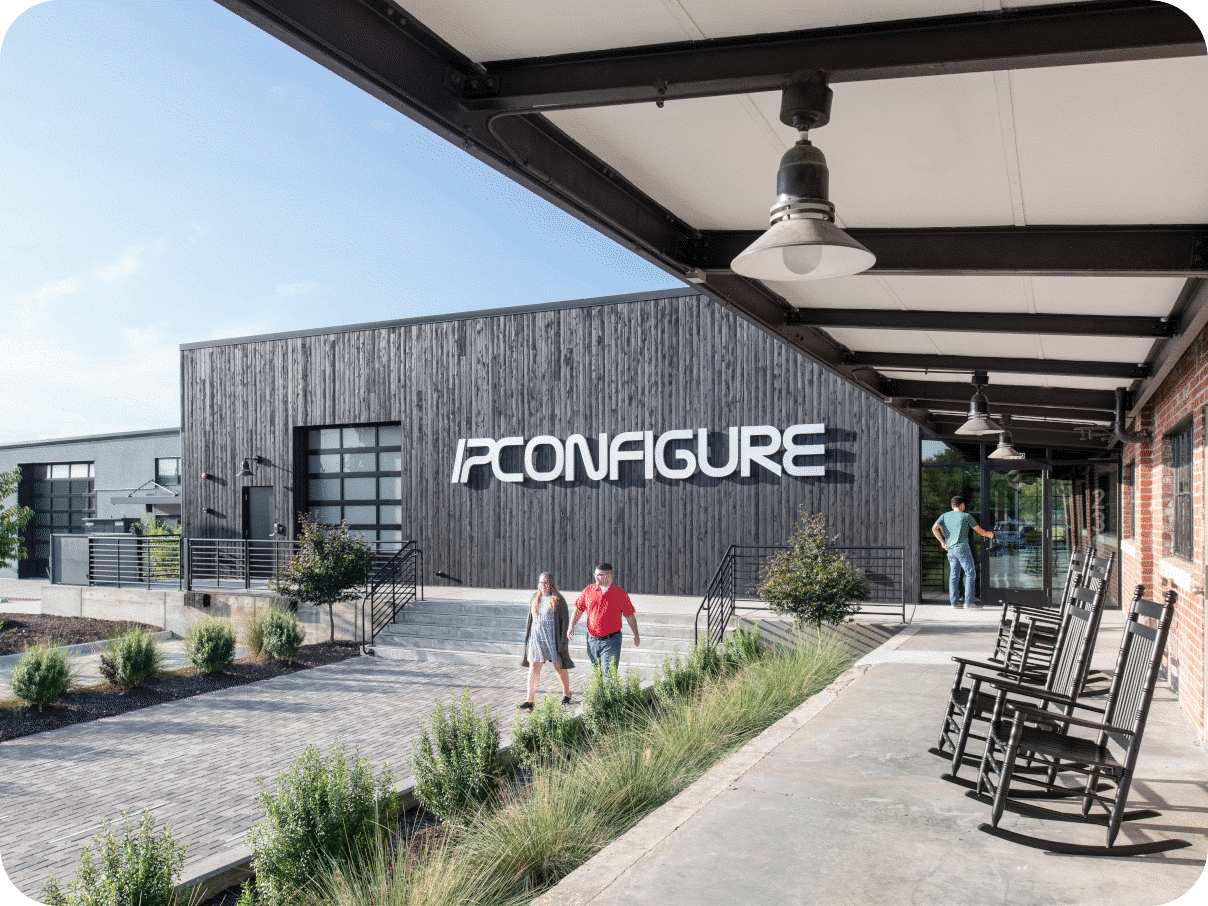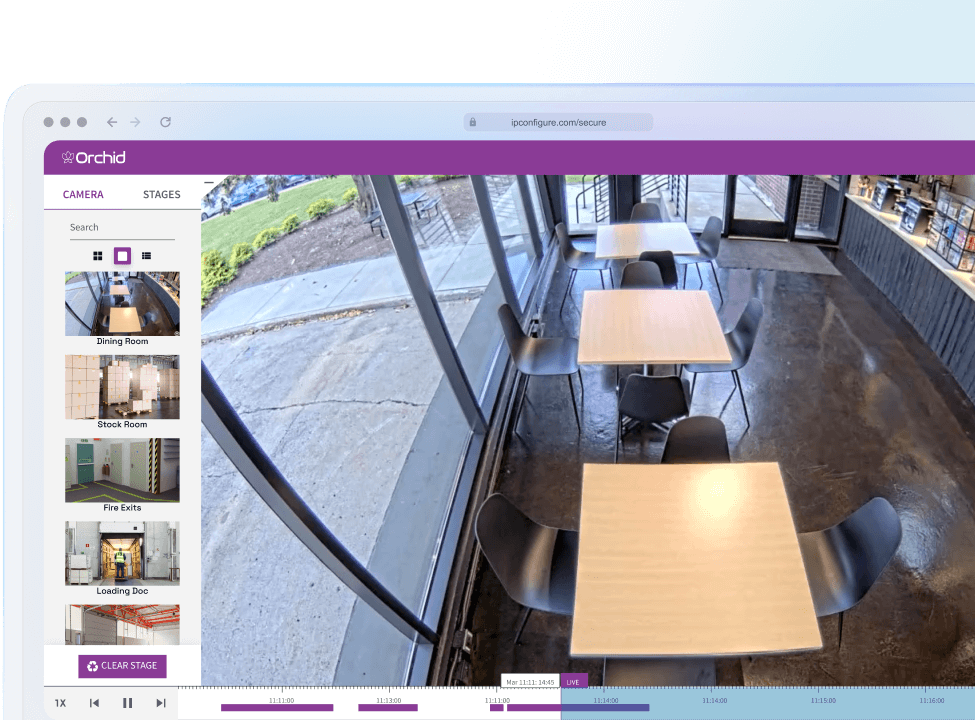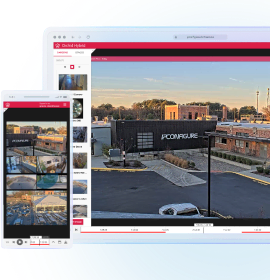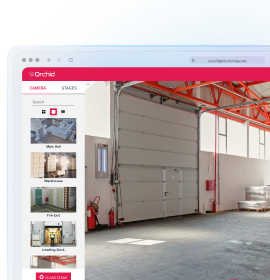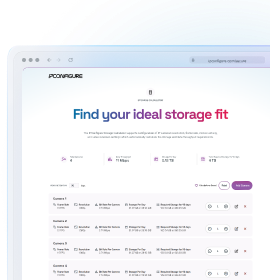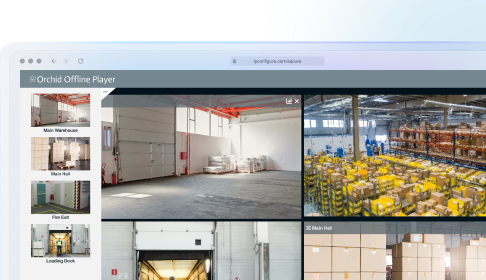Download Orchid VMS
Upgrade your surveillance
Upgrade your surveillance
See how the most flexible, scalable & delightfully simple video management system can empower your security.
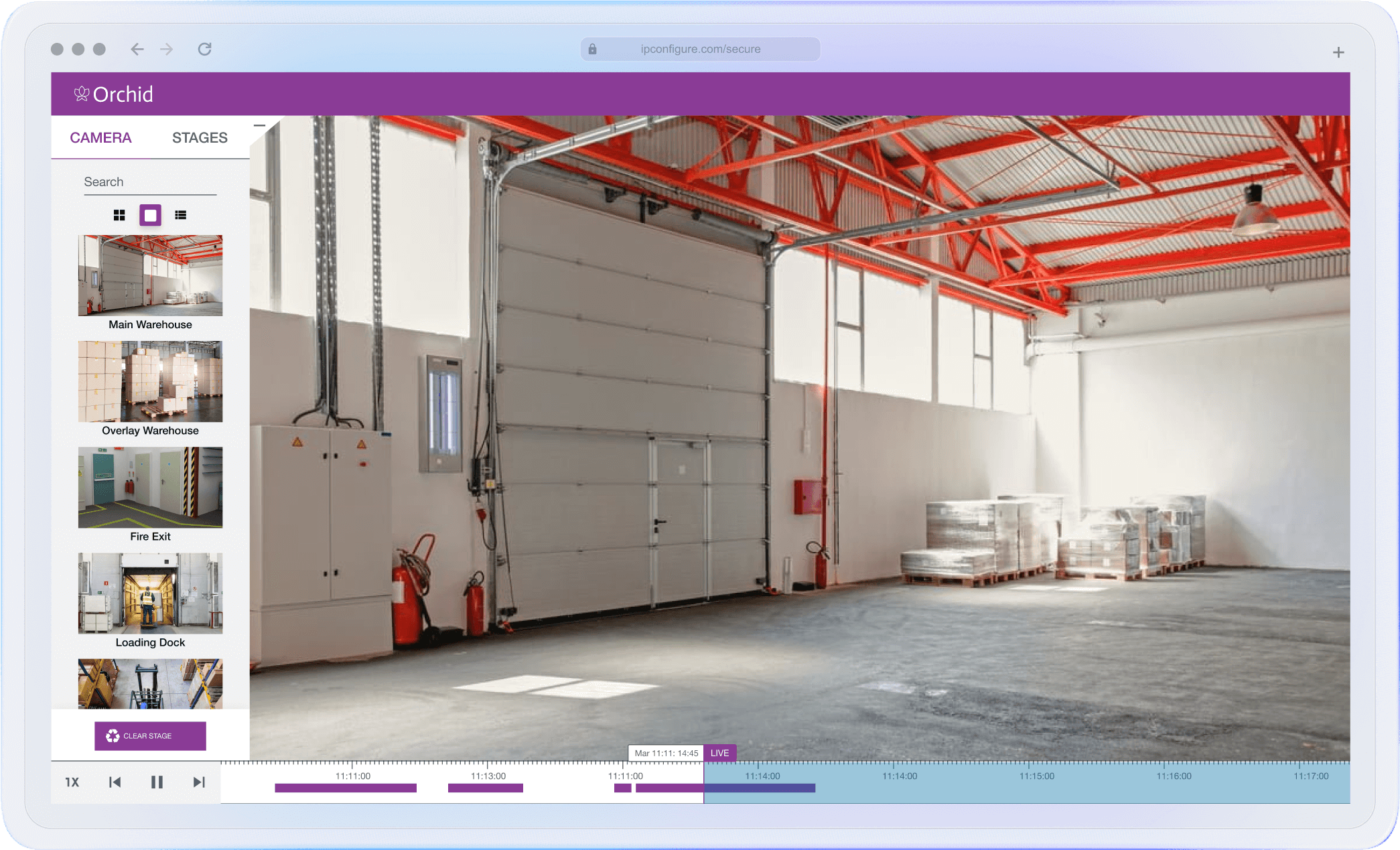
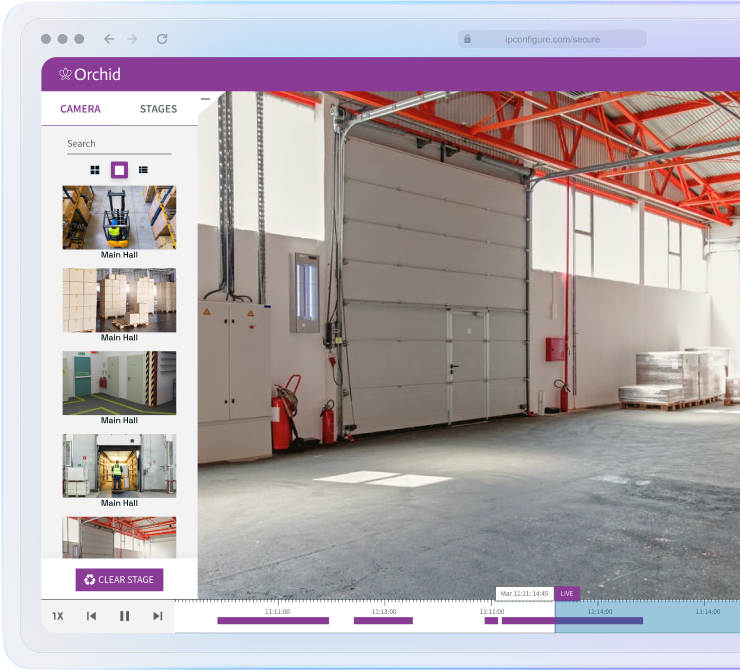
Download Versions
Orchid VMS
Orchid VMS is free to download, install, and use in trial mode. To access more cameras, unlimited retention, and our trouble ticket and phone-based technical support, contact sales@ipconfigure.com to purchase the full Orchid VMS licenses or schedule a demo.
Software Update
Latest Release
Orchid Fusion VMS 25.12.0
AI Heatmaps, hardware accelerated decoding for AI
Orchid Recorder 25.12.0
AI heatmaps, hardware accelerated decoding for AI
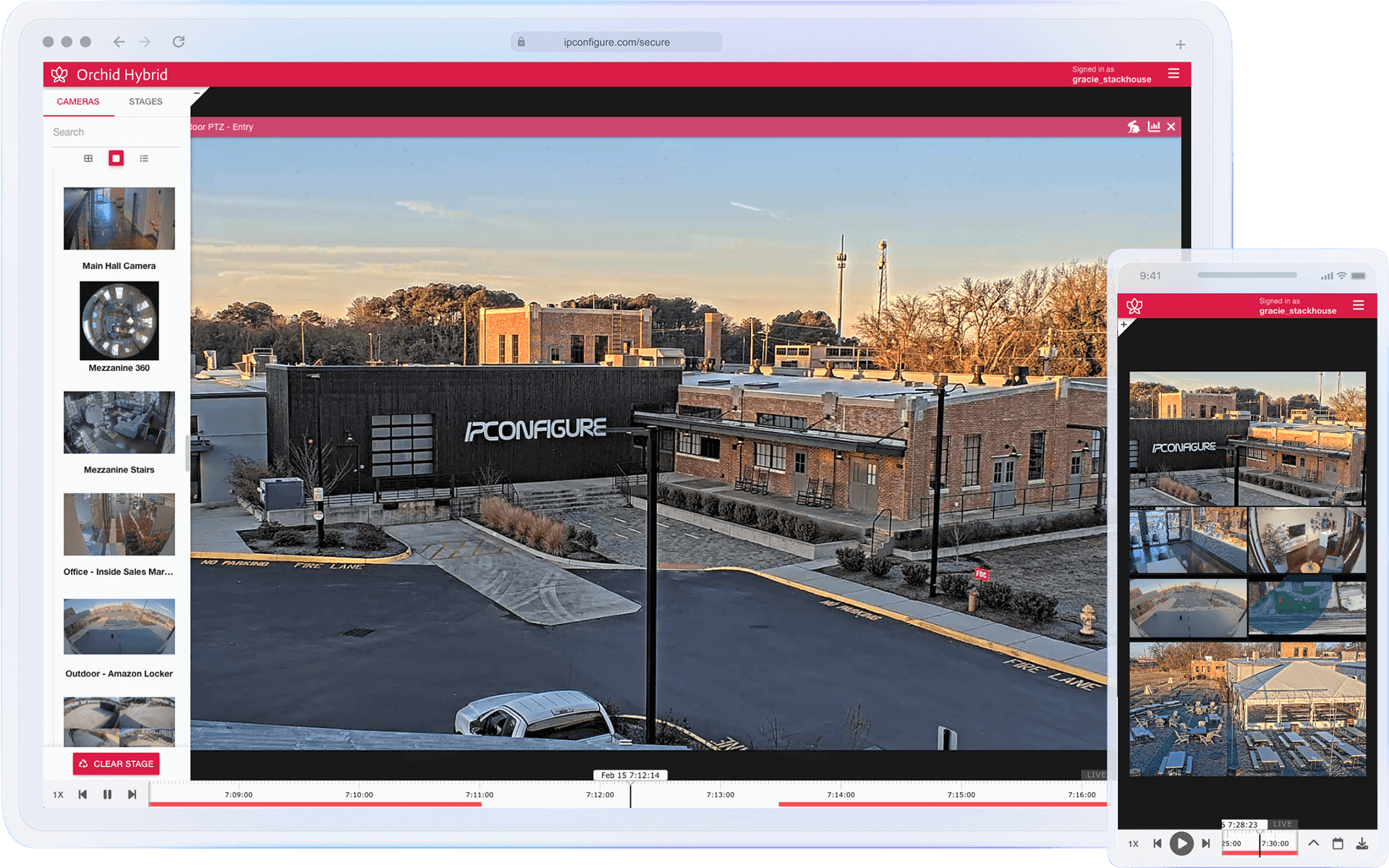
You'll need
Orchid Fusion VMS
Orchid Fusion VMS integrates multiple Orchid Recorder locations into a unified system, providing a cohesive view across all sites. This integration streamlines operational workflows, enhances scalability, and maximizes security effectiveness throughout your organization.
And you'll need
Orchid Recorder
Orchid Recorder centralizes live and recorded video from all cameras into one hub, facilitating efficient monitoring and detailed incident reviews. It serves as a critical tool for managing surveillance effectively and responding promptly to security challenges.
Release 25.12
Version 25.12.0
Orchid Fusion VMS
AI Heatmaps, hardware accelerated decoding for AI
Released on 2025-12-19
- The Orchid Recorder Analytics Service for AI now supports hardware video decoding for NVIDIA GPUs.
- Recording servers with an NVIDIA GPU and the CUDA support package installed will automatically use the GPU for stream decoding within the analytics service.
- Orchid VMS now supports AI Heatmaps!
- Generate heatmap overlays for AI cameras on the Stage.
- Instantly update the heatmap by adjusting the timeline selection, Smart Search regions, and AI objects.
- Orchid VMS introduces Default View Streams allowing administrators to configure which streams are viewed by default on the Stage.
- Primary Streams are now referred to as Analytics Streams to better indicate their function. Analytics streams are processed directly by the recorder for motion detection and consumed by the Analytics Service for AI inferencing.
- Orchid VMS now allows assigning camera and server tags based on Tag Rules.
- Tag Rules allow conditional tagging based on camera and server attributes such as name, camera resolution, and framerate.
- These tags will dynamically update as new cameras and servers are added, as well as when attributes of existing cameras or servers change.
- Administrators can configure Tag Rules on the Manage Tags page. They are distributed to the recorders through a new Recorder Directives configuration. The status of the deployment of new configurations can be monitored on the Recorder Directives page.
- Recorder Directive status information is also viewable on the Servers page.
- Administrators can now enable an Orchid Fusion/Hybrid VMS property to include server and camera names on immediate (non-digest) System Alert emails.
- AI licensing information and current AI camera counts are now viewable on the Licensing page and recorder Activation tab.
- The AI Search configuration dialog now provides context about the number of available AI camera licenses.
- Orchid Recorder now provides the ability to dynamically change log levels without restarting the server using the API and command line arguments.
- Orchid Recorder now allows Offline Bundle downloads to be resumed even in the event of a service restart.
- The Orchid Recorder
/analytics/statusendpoint provides better health awareness by reporting individual AI stream status as well as the state of the analytics service connection. - It is now possible to configure more AI streams on recorders due to a substantially improved memory footprint of the Orchid Recorder Analytics Service.
- Orchid Recorder now produces Server Events when the Analytics Service connects and disconnects to the main process, providing better visibility in the health of the AI system.
- The Camera Tags and Server Tags tables on the Manage Tags page now provide filter options based on tag type.
- When performing an Offline Bundle export, all cameras on the Stage are selected by default.
- Orchid Recorder sqlite database was accessible by unprivileged system users.
- Orchid Recorder RPM packages were incorrectly reporting missing file warnings.
- Orchid Recorder would crash if an invalid ID was provided to the
PATCH /cameras/{id}endpoint. - Camera streams could hang while attempting to reconnect, causing unexpected video loss.
- Cameras with streams configured, but no Primary Stream configured, could cause the recorder to crash.
- Orchid Recorder Analytics Service could get permanently stuck dropping frames if it entered a heavy-load state.
- Orchid Recorder was unable to register HTTPS cameras on Windows installations.
- Offline Bundle downloads would sporadically fail to resume on Windows installations.
- Motion and AI regions would sometimes fail to save due to invalid geometries.
- The Orchid Recorder Analytics Service would occasionally stall for long periods of time on shutdown.
- The Camera Bag thumbnail images would flicker when displayed in grid mode.
- The Orchid Recorder /time-extended endpoint response's
tzIANAfield was always null.
- Recorder Directives API no longer beta, and report endpoints added.
- Return Recorder Directives report for an Orchid Recorder
GET /service/orchids/{id}/recorder-directives-report
- Return Recorder Directives report for all Orchid Recorders
GET /service/orchids/recorder-directives-report
- Endpoints under /service/recorder-directives are no longer BETA.
- Return Recorder Directives report for an Orchid Recorder
GET /service/usersnow supports CSV output.- Specify
application/json(default) ortext/csvin theAcceptheader to have the response returned as JSON or a CSV file. CSV version returns Groups as a string of quoted group names separated by a comma.
- Specify
- License API now includes AI license information.
GET /orchids/licensenow returns the AI cameras license count and the number of AI cameras registered.
GET /service/library/export- Returns Offline Player library items with new query parameter and value
include=multiplayer.
- Returns Offline Player library items with new query parameter and value
GET /orchids/ids- Added query parameter
orchidTagTypefor specifying tag type.
- Added query parameter
- The legacy embedded Orchid Fusion/Hybrid VMS RTSP Proxy is no longer supported in favor of using the newer standalone Orchid Fusion/Hybrid VMS RTSP Proxy service.
Version 25.12.0
Orchid Recorder
AI heatmaps, hardware accelerated decoding for AI
Released on 2025-12-19
- The Orchid Recorder Analytics Service for AI now supports hardware video decoding for NVIDIA GPUs.
- Recording servers with an NVIDIA GPU and the CUDA support package installed will automatically use the GPU for stream decoding within the analytics service.
- Orchid VMS now supports AI Heatmaps!
- Generate heatmap overlays for AI cameras on the Stage.
- Instantly update the heatmap by adjusting the timeline selection, Smart Search regions, and AI objects.
- Orchid VMS introduces Default View Streams allowing administrators to configure which streams are viewed by default on the Stage.
- Primary Streams are now referred to as Analytics Streams to better indicate their function. Analytics streams are processed directly by the recorder for motion detection and consumed by the Analytics Service for AI inferencing.
- Orchid VMS now allows assigning camera and server tags based on Tag Rules.
- Tag Rules allow conditional tagging based on camera and server attributes such as name, camera resolution, and framerate.
- These tags will dynamically update as new cameras and servers are added, as well as when attributes of existing cameras or servers change.
- Administrators can configure Tag Rules on the Manage Tags page. They are distributed to the recorders through a new Recorder Directives configuration. The status of the deployment of new configurations can be monitored on the Recorder Directives page.
- Recorder Directive status information is also viewable on the Servers page.
- AI licensing information and current AI camera counts are now viewable on the Licensing page and recorder Activation tab.
- The AI Search configuration dialog now provides context about the number of available AI camera licenses.
- Orchid Recorder now provides the ability to dynamically change log levels without restarting the server using the API and command line arguments.
- Orchid Recorder now allows Offline Bundle downloads to be resumed even in the event of a service restart.
- The Orchid Recorder
/analytics/statusendpoint provides better health awareness by reporting individual AI stream status as well as the state of the analytics service connection. - It is now possible to configure more AI streams on recorders due to a substantially improved memory footprint of the Orchid Recorder Analytics Service.
- Orchid Recorder now produces Server Events when the Analytics Service connects and disconnects to the main process, providing better visibility in the health of the AI system.
- The Camera Tags and Server Tags tables on the Manage Tags page now provide filter options based on tag type.
- When performing an Offline Bundle export, all cameras on the Stage are selected by default.
- Orchid Recorder sqlite database was accessible by unprivileged system users.
- Orchid Recorder RPM packages were incorrectly reporting missing file warnings.
- Orchid Recorder would crash if an invalid ID was provided to the
PATCH /cameras/{id}endpoint. - Camera streams could hang while attempting to reconnect, causing unexpected video loss.
- Cameras with streams configured, but no Primary Stream configured, could cause the recorder to crash.
- Orchid Recorder Analytics Service could get permanently stuck dropping frames if it entered a heavy-load state.
- Orchid Recorder was unable to register HTTPS cameras on Windows installations.
- Offline Bundle downloads would sporadically fail to resume on Windows installations.
- Motion and AI regions would sometimes fail to save due to invalid geometries.
- The Orchid Recorder Analytics Service would occasionally stall for long periods of time on shutdown.
- The Camera Bag thumbnail images would flicker when displayed in grid mode.
- The Orchid Recorder
/time-extendedendpoint response'stzIANAfield was always null.
- A new Monitor user permission provides admin-scoped read-only access:
GET /audit/servicesGET /audit/logsGET /audit/logs/exportGET /audit/usersGET /audit/camerasGET /cameras/{cameraId}/streams/motion/maskGET /cameras/{cameraId}/streams/{streamId}/metadataGET /discoverable/camerasGET /events/serverGET /healthGET /health/restartGET /performance/logsGET /serversGET /servers/{serverId}GET /server/properties/infoGET /server/propertiesGET /storagesGET /storages/{storageId}GET /usersGET /users/{userId}GET /trusted/issuer
- Heatmaps may now be generated from Smart Search sessions:
GET /events/camera-stream/smart-search/{smart-search-session-id}/results/heatmap
- Properties management endpoints have support added for dynamic property reload:
PUT /server/propertiesGET /server/properties/info
- Properties, including dynamically-reloadable ones, may now be selectively updated via
POST:POST /server/properties
- A new WebSocket intended for bidirectional Management Server communication may now be established:
GET /trusted/issuer/backchannel
- A new endpoint provides the enterprise-wide Recorder Directives instructions currently applied to a Recording Server:
GET /trusted/issuer/directives
- Endpoints interacting with license sessions now report how many AI camera licenses are available.
GET /license-sessionPOST /license-sessionDELETE /license-session
- Endpoints setting Server Tags have been updated to universally include Tag Type:
PATCH /servers/{serverId}
- Analytics service connected state has been added to the analytics status endpoint:
GET /analytics/status
- Analytics status now indicates the operational state of analytics for each camera with analytics enabled:
GET /analytics/status
- Server events for when the analytics service is disconnected and connected have been added to the report:
GET /events/server
- It is now possible to update retention settings for disabled cameras:
PATCH /cameras/{camera-id}
Orchid Offline Player 25.9
Version 25.9.0
Orchid Offline Player
First release.
Released on 2025-09-30
- Orchid Offline Player released.
ORCHID VMS
Simplifying Video Surveillance since 2003
Our video management software offers users a powerful way to record, manage, and view their video surveillance platform, 20 years in the running.